FluentAffiliate v1.2.0: Scale Your Business with Powerful Integrations
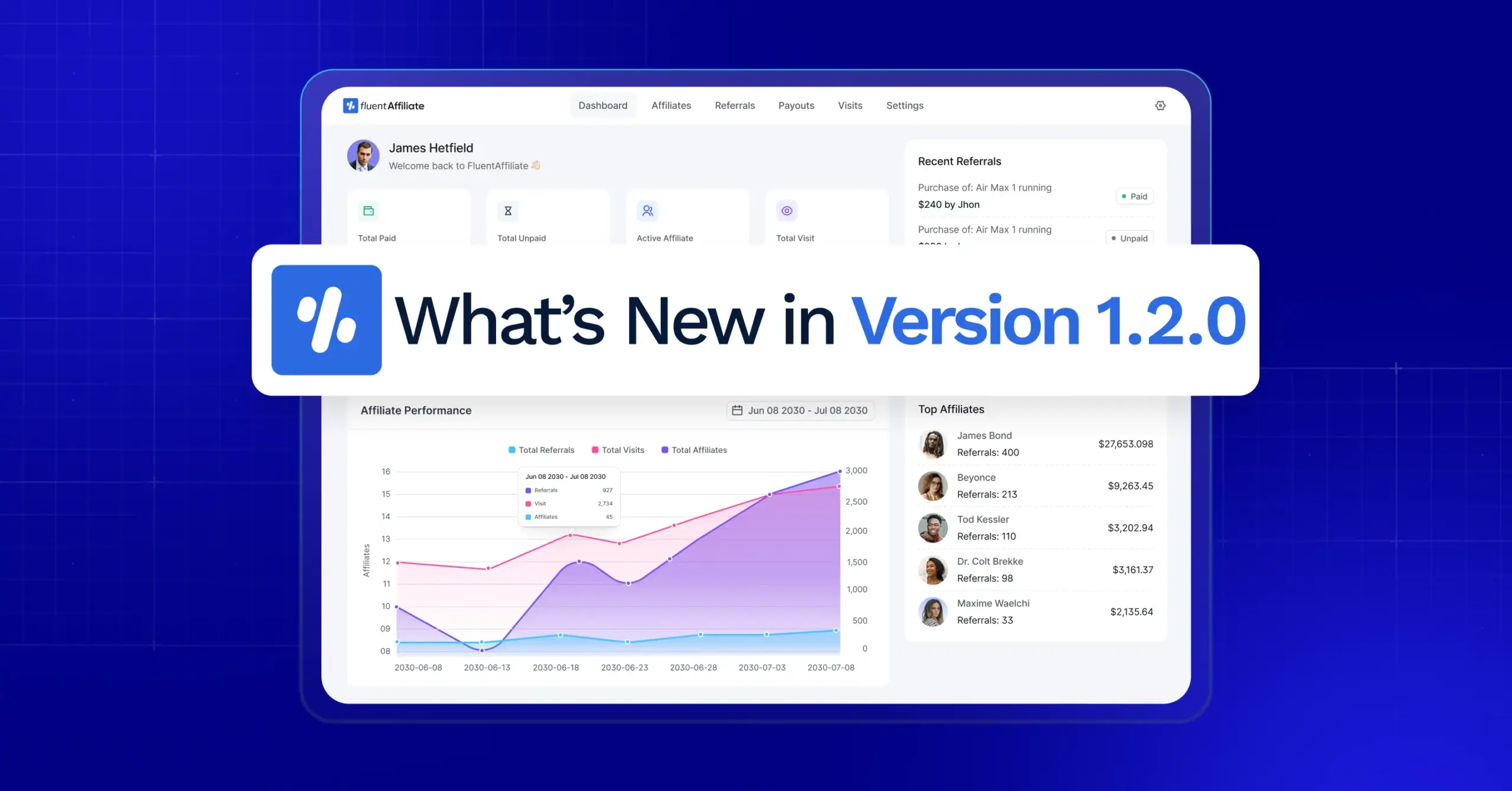
It’s been just about a month since FluentAffiliate made its public debut, and we’ve been all ears, listening to your feedback, requests, and ideas for improvement. Our mission has always been simple: to deliver the most seamless and powerful affiliate management experience right inside WordPress.
And now, we’re taking it a step further.
With the latest FluentAffiliate v1.2.0, we’re thrilled to introduce a brand-new integration with two popular eLearning and membership tools on WordPress — Tutor LMS and ProfilePress.
In this blog, we’ll walk you through how these integrations work, what they bring to your online course business, and how you can easily set them up to start tracking affiliate commissions for your Tutor LMS courses and ProfilePress Plans.
Let’s dive in!
FluentAffiliate v1.2.0 Brings You Powerful Tutor LMS & ProfilePress Integration.
In this new release, you’ll get two powerful integrations: Tutor LMS and ProfilePress. Let’s start with Tutor LMS first!
What Is Tutor LMS
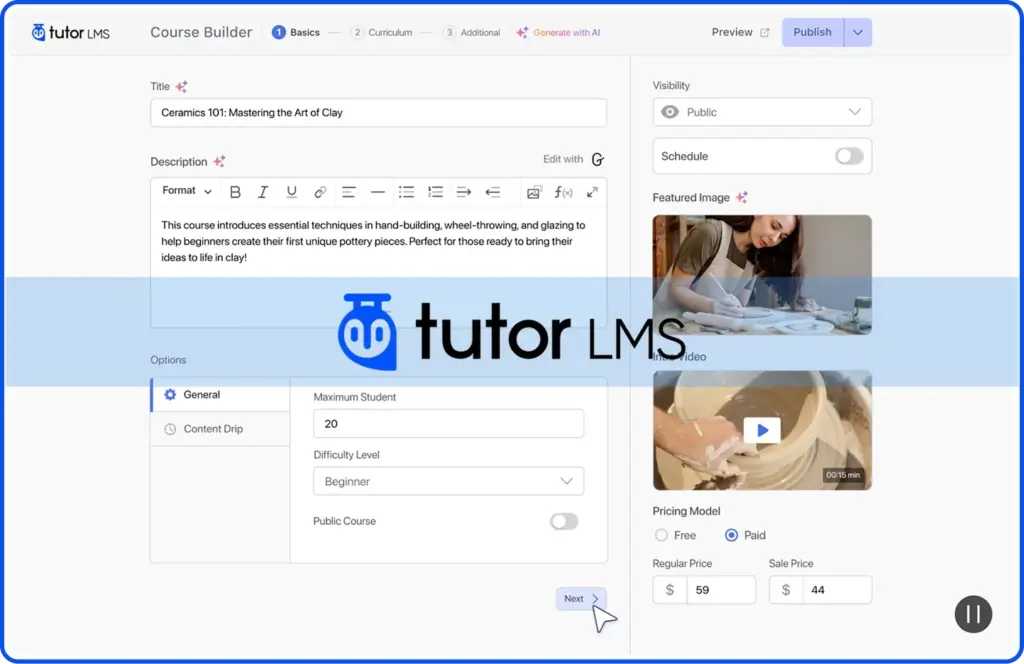
Tutor LMS is a comprehensive Learning Management System (LMS) plugin for WordPress that enables you to create, manage, and sell online courses effortlessly. It offers an intuitive drag-and-drop course builder, allowing you to design engaging lessons, quizzes, and assignments without any coding knowledge.
With built-in features for student and instructor management, advanced analytics, and eCommerce integrations, Tutor LMS provides everything you need to run a professional eLearning platform right from your WordPress site.
What FluentAffiliate + Tutor LMS Brings You

When you connect FluentAffiliate with Tutor LMS, you unlock a powerful way to grow your eLearning business through affiliate marketing, without any extra hassle.
Here’s what this integration brings you:
- Seamless Affiliate Tracking: Every course sale made through an affiliate link is automatically tracked, so you never miss a commission.
- Custom Commission Rates: Offer different commission rates for specific courses or categories, perfect for special promotions or rewarding top-performing affiliates.
- Complete Course Monetization: Combine Tutor LMS’s eLearning features with FluentAffiliate’s automation to turn your courses into a scalable revenue stream.
- Easy Management from One Dashboard: Manage affiliates, track performance, and view earnings directly from your WordPress admin, no third-party tools required.
- Accurate, Real-Time Reporting: Get instant insights into clicks, conversions, and payouts, helping you optimize your affiliate program for better results.
In short, FluentAffiliate + Tutor LMS gives you everything you need to promote your courses effectively, reward affiliates fairly, and grow your online learning platform faster.
So, how can you connect Tutor LMS with FluentAffiliate? That’s easy! Let’s have a look.
How To Enable & Configure the Tutor LMS Integration Effortlessly
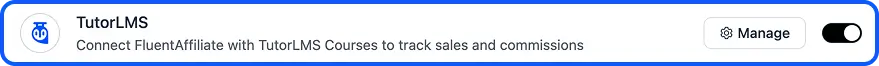
To get started, you need to activate the Tutor LMS integration module inside FluentAffiliate so both plugins can work together seamlessly.
NOTE!
Please note that you need FluentAffiliate Pro to use this integration.
Make sure both the Tutor LMS and FluentAffiliate plugins are installed and activated on your site before you begin.
- Go to your WordPress Dashboard.
- Navigate to FluentAffiliate → Settings (found at the top right corner).
- From the left sidebar, click Integration Settings.
- Find Tutor LMS in the list and switch on the toggle.
- Once activated, a Manage link will appear beside it.
That’s it! You’ve successfully enabled the Tutor LMS integration.
Configure Tutor LMS Settings
Now that the integration is active, it’s time to configure how commissions work for your Tutor LMS courses. You will encounter 2 different options.
A. Enable Affiliate Integration for Tutor LMS
Check this box to activate affiliate commission tracking for all your Tutor LMS courses. This ensures every sale made through an affiliate link is automatically tracked inside FluentAffiliate.
B. Enable Custom Commission Rates
If you want to offer different commission rates for specific courses or course categories, check this box.
This feature is perfect for running special promotions, limited-time offers, or giving higher rewards for premium or signature courses.
Set Up Custom Affiliate Rates
Once custom rates are enabled, you can decide how to apply them, either By Specific Courses or By Course Categories.
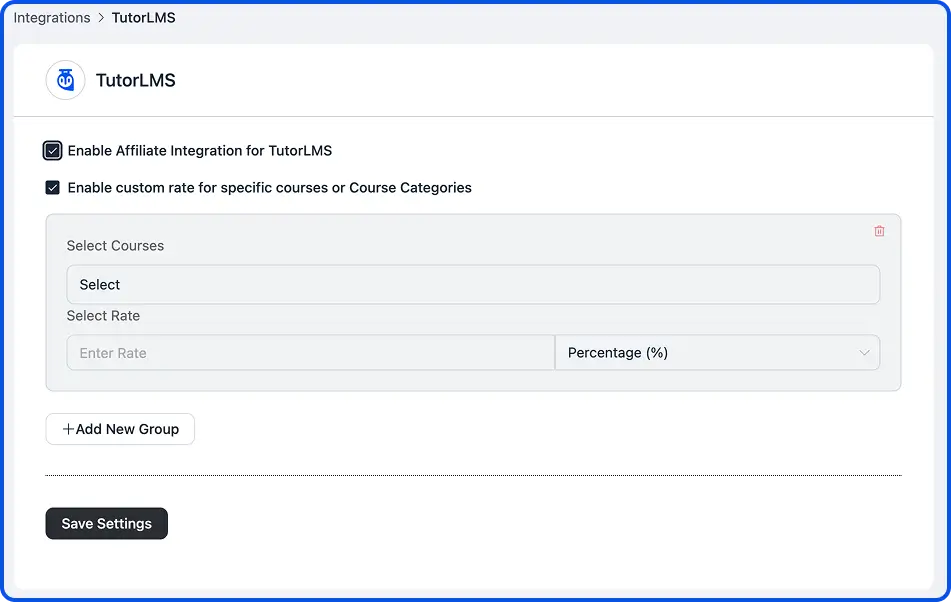
Here’s how to set it up:
- Select Courses: In the selection field, start typing the course name you want to apply a custom rate to and pick it from the list.
- Set Commission Rate: Enter the commission value (e.g., 25 for 25% or 25 for $25) and choose whether it’s a Percentage (%) or a Fixed amount.
- Add More Rules: To add another custom rate for a different course or category, click + Add New Group. You can remove a rule anytime by clicking the red Delete icon.
- Save Settings: Once everything looks good, click Save Settings to make your changes live.
With this setup, FluentAffiliate will automatically track and manage affiliate commissions for your Tutor LMS courses, giving you full control over how affiliates earn from your online learning business.
Now, let’s explore the ProfilePress Integration!
What Is ProfilePress
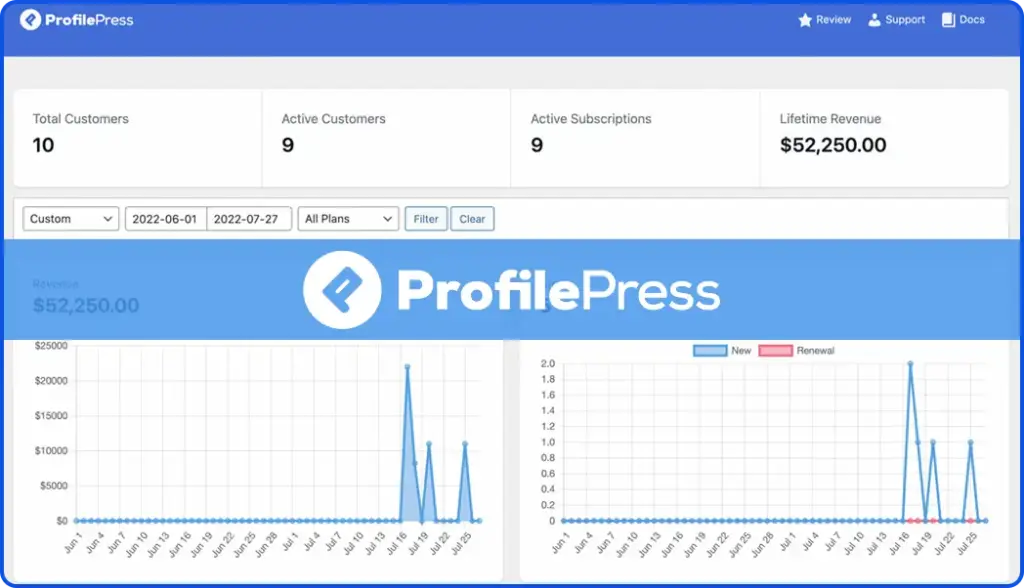
ProfilePress is a WordPress plugin that helps you create powerful membership websites, user registration forms, and login pages, all without needing to code.
In simple terms, it lets you manage users, restrict content, and even sell memberships or subscriptions directly from your WordPress site. It’s often used by site owners who want to build communities, online courses, or premium content platforms with flexible access control.
What FluentAffiliate + ProfilePress Brings You

Connecting FluentAffiliate with ProfilePress helps you turn your membership site into a revenue-generating machine powered by affiliate marketing.
Here’s what this integration offers:
- Automatic Affiliate Tracking: Track every membership sign-up or renewal made through an affiliate link — instantly and accurately.
- Flexible Commission Rates: Reward affiliates differently for specific plans or promotions with custom commission rules.
- All-in-One Dashboard: Manage affiliates, track conversions, and view payouts directly from your WordPress admin.
- Smarter Growth Strategy: Use affiliate partnerships to promote your membership site and attract new subscribers effortlessly.
- Data-Driven Insights: Get real-time reports on clicks, conversions, and commissions to optimize your affiliate campaigns.
Together, FluentAffiliate + ProfilePress make it easy to manage affiliates, grow memberships, and increase your recurring revenue — all in one place.
How To Enable & Configure the ProfilePress Integration Effortlessly
To get started, you’ll need to activate the ProfilePress integration module inside FluentAffiliate so both plugins can work together smoothly.
- Go to your WordPress Dashboard.
- Navigate to FluentAffiliate → Settings (top right corner).
- From the left sidebar, click Integration Settings.
- Find ProfilePress in the list and toggle it on.
- Once activated, you’ll see a Manage link appear beside it.
That’s it! Your ProfilePress integration is now active and ready to use!
Configure ProfilePress Settings
After enabling the integration, it’s time to set up how commissions work for your ProfilePress memberships or subscriptions.
A. Enable Affiliate Integration for ProfilePress
Check this box to enable affiliate commission tracking for all your ProfilePress membership plans. This ensures every new sign-up or subscription sold through an affiliate link is automatically recorded inside FluentAffiliate.
B. Enable Custom Commission Rates
If you’d like to offer different commission rates for specific membership plans, check this box. It’s ideal for special campaigns, limited-time offers, or premium memberships with higher commission incentives.
Set Up Custom Affiliate Rates
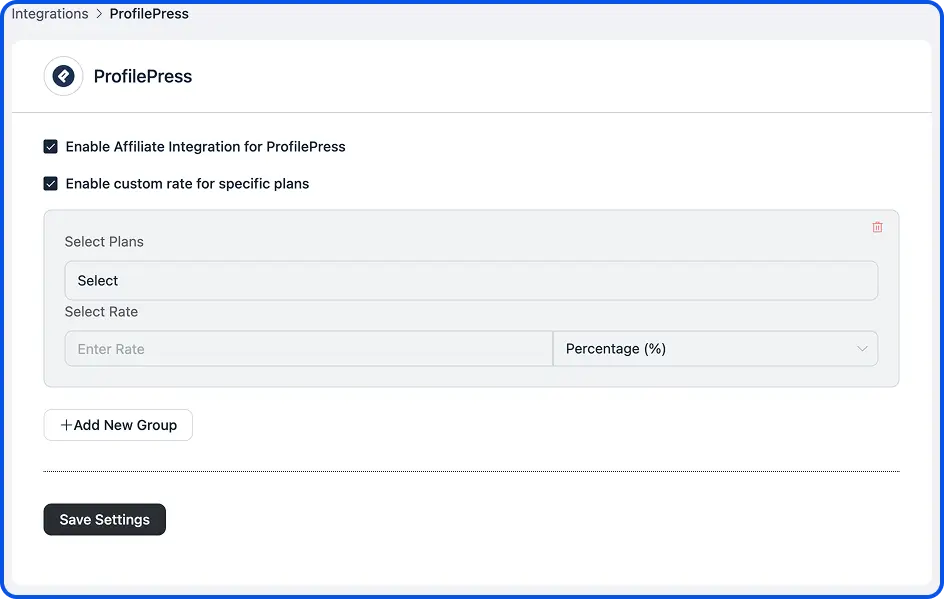
Once custom rates are enabled, you can set rates for specific membership plans.
Here’s how to configure it:
- Select Membership Plans: Start typing the name of the plan you want to set a custom rate for, then select it from the dropdown list.
- Set Commission Rate: Enter the commission amount (e.g., 20 for 20% or 20 for $20) and choose whether it’s a Percentage (%) or Fixed amount.
- Add More Rules: Click + Add New Group to create more rate rules for other plans or categories. To remove a rule, click the red Delete icon.
- Save Settings: When you’re done, click Save Settings to make your custom rates live.
New Migrations (Beta)
In this version, we’ve enhanced the One-Click Migration feature. You can now migrate from Solid Affiliate and Affiliate Manager in just minutes!
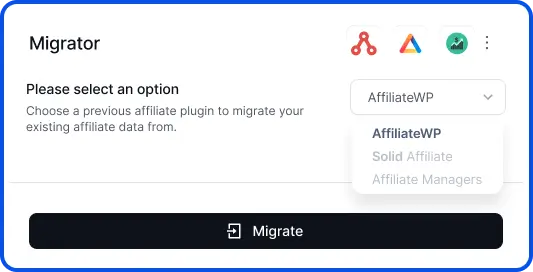
Please note that this is the first release of this migration tool. Although it’s been extensively tested, we recommend running it on your staging site first. If you encounter any issues with data migration, please let us know. We’d love to improve it and make your onboarding smoother.
And That’s Not All — Here’s a Quick Reminder of the Ecosystem You’ll Love

While we’re on the topic of integrations, let’s not forget about one that’s already built right into the Fluent ecosystem — FluentCart.
If you’re running an online store with FluentCart, you don’t need to set up any external connections or install additional plugins. FluentAffiliate integrates natively with FluentCart, making it incredibly easy to track affiliate sales, manage commissions, and reward your top promoters, all from a single dashboard.
Here’s why that’s a real advantage:
- No setup required: The integration works right out of the box, just activate FluentAffiliate and start tracking referrals instantly.
- Seamless Dashboard Management: Manage products, track sales, monitor affiliate performance, and handle payouts, all from your WordPress dashboard.
- Flawless performance: Since both plugins are built by the same team, they’re designed to work perfectly together, ensuring a smooth and reliable experience.
- All-in-one ecosystem: Manage your products, orders, affiliates, and payouts from one unified platform, without juggling multiple tools or systems.
- Proven in Practice: At WPManageNinja, we use FluentCart + FluentAffiliate to run our own business serving over 1 million users globally. That’s why we confidently recommend this setup for any online store owner looking to grow through affiliates.
So, if you’re ready to turn your store into an affiliate-powered growth machine, FluentCart + FluentAffiliate is the perfect pair to get started with.
Wrapping Up
With the latest FluentAffiliate v1.2.0, you now get two powerful new integrations: TutorLMS and ProfilePress, giving you more ways than ever to grow your online business through affiliate marketing.
Whether you’re running an eLearning platform with TutorLMS or managing memberships and subscriptions with ProfilePress, FluentAffiliate now makes it effortless to track affiliate-driven sales, set custom commission rates, and automate payouts, all from one central dashboard.
These integrations open the door to new growth opportunities by turning your learners, members, and community into motivated brand advocates.
Update to FluentAffiliate v1.2.0 today and experience a smoother, smarter way to manage your affiliates across your courses and memberships, all within WordPress.
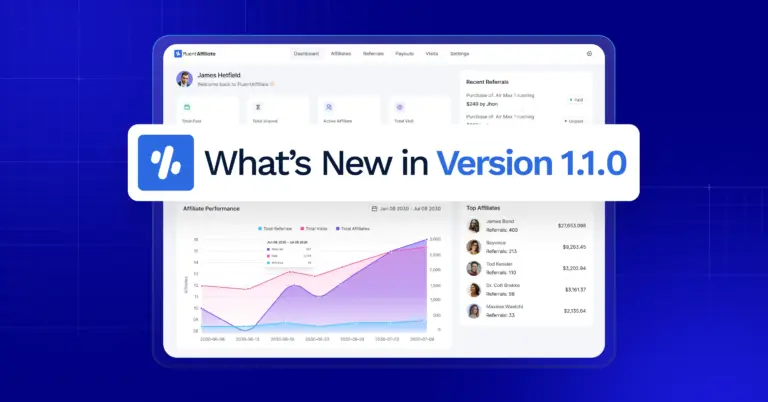
Leave a Reply