FluentAffiliate v1.1.0: Affiliate Creatives, Jump-to-Page, Affiliate ID, and More
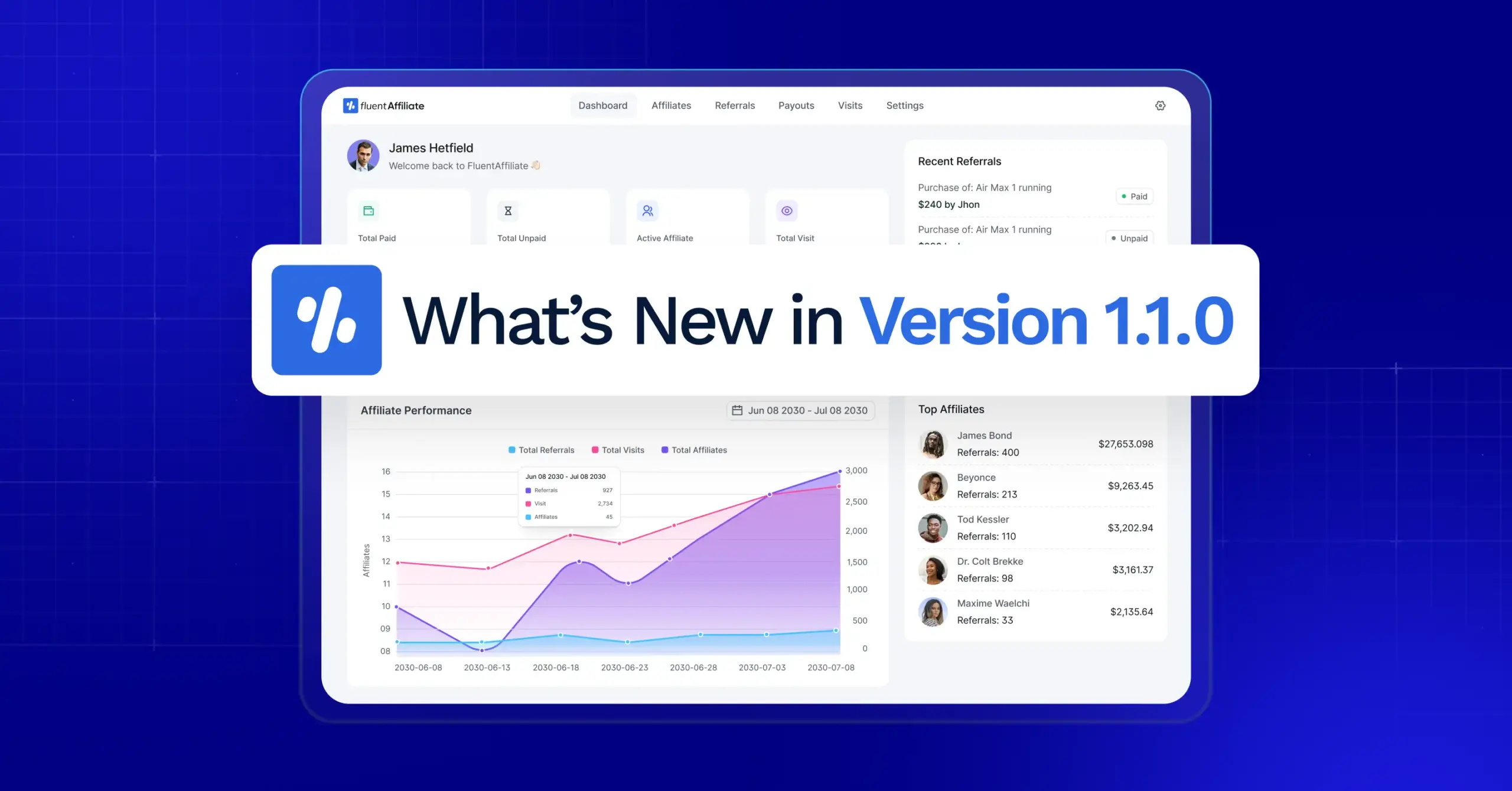
It’s been just about two weeks since FluentAffiliate’s public launch, and we’ve been all ears, listening closely to our community for feature requests, improvements, and fixes. Our goal has always been simple: to give you the smoothest, most powerful affiliate management experience possible.
With that in mind, our team has rolled out brand-new features, improvements, and important fixes. In this blog, we’ll walk you through everything that’s new in our very first update, FluentAffiliate v1.1.0.
Let’s explore what’s new.
New Feature: Affiliate Creatives
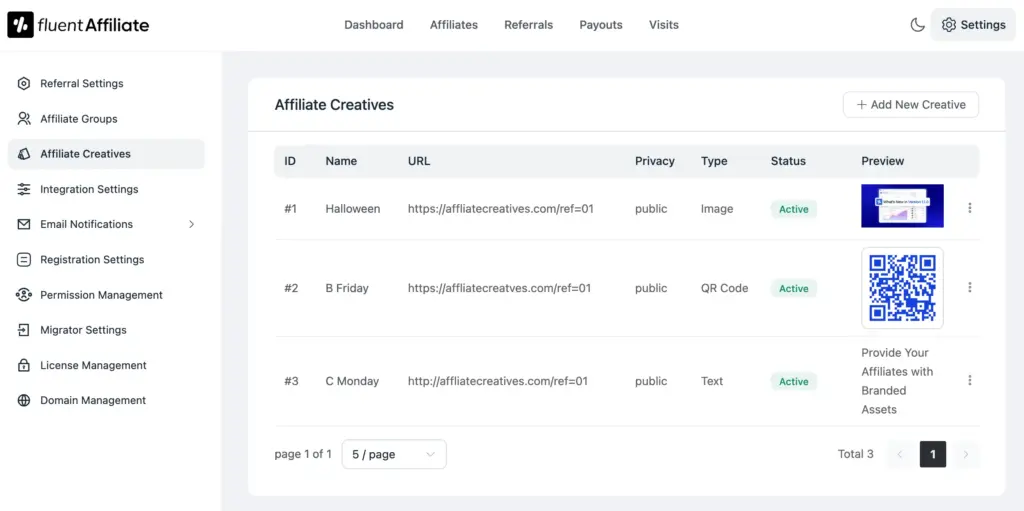
We’ve just added a brand-new Affiliate Creatives feature to make your affiliate program even more powerful!
Now, you can upload and manage ready-to-use promotional assets such as banners, images, QR codes, or text directly inside your affiliate dashboard. Affiliates can grab these creatives with their unique tracking links already embedded, which makes promotion faster, easier, and far more effective.
How Affiliate Creatives Work
It’s simple and straightforward:
- Admin Uploads Creatives – From your FluentAffiliate admin dashboard, you can upload any promotional assets you want your affiliates to use.
- Affiliates Access Creatives – Affiliates can view and download these assets directly from their portal.
- Automatic Tracking Links – Each creative comes preloaded with the affiliate’s unique referral link, so they can start promoting instantly without any manual setup.
How to Set Up Affiliate Creatives
Getting started is quick and easy. Here’s how:
- Open your FluentAffiliate admin dashboard.
- Go to the Settings tab at the top right corner.
- In the left-hand menu, click on Affiliate Creatives.
- Click Add New Creative at the top right corner.
- Upload your assets, add details, and customize as needed.
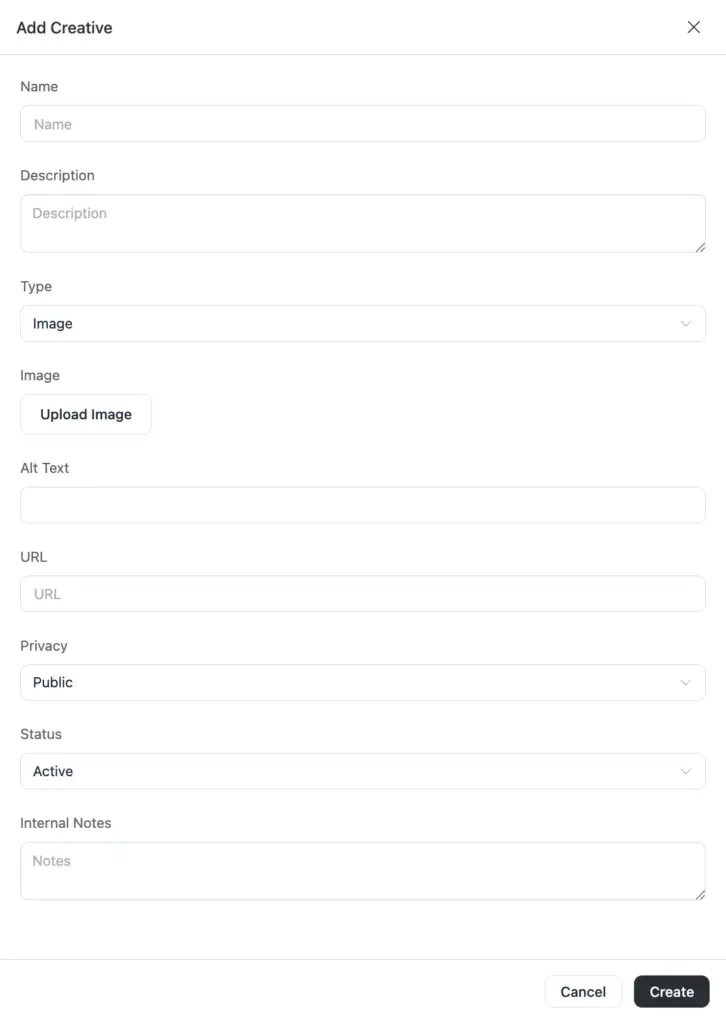
Note that you can upload 3 types of content for your affiliates:
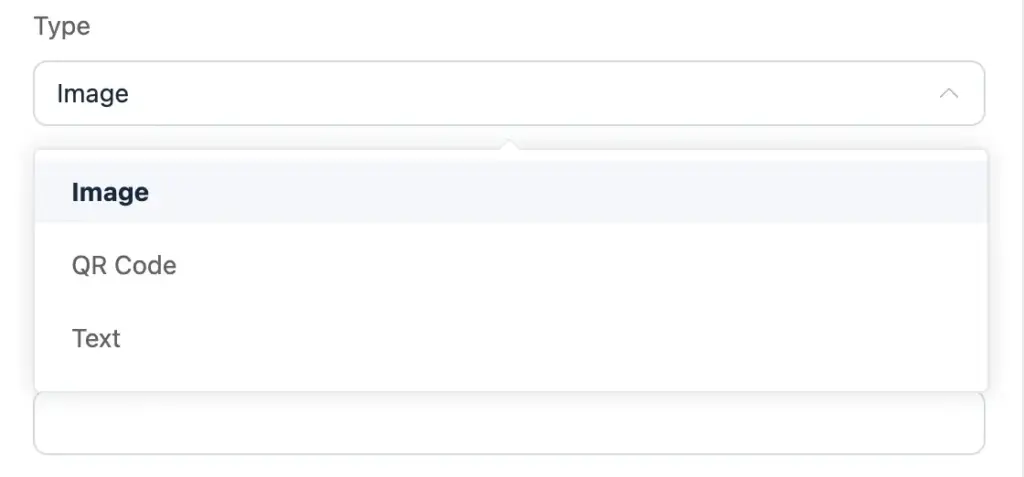
- Plain Text
- Branded Images
- Custom QR Code
That’s it! Your affiliates will now have professional, ready-to-use creatives at their fingertips.
Why It’s a Game-Changer
This growth tool enables you to do more and get more out of your affiliate program. Here are some of them:
- Save time and effort: Affiliates no longer need to create their own materials.
- Maintain brand consistency: Every promotion aligns with your brand guidelines.
- Enable faster promotion: New affiliates can start promoting right away.
- Achieve better results: Professionally designed, optimized creatives help drive more clicks and conversions.
This update makes it easier than ever to equip your affiliates with the right tools to succeed. The result is stronger brand presence, wider reach, and increased revenue.
More Additions, Improvements & Fixes
Our team is continuously adding new features, improvements, and fixes. With this new release, here’s what we’ve accomplished:
Added: Affiliate ID in Affiliates Listing
We’ve added Affiliate IDs to the affiliate listings inside the “Affiliate” tab of your dashboard. This makes it much easier to identify and search for affiliates by their IDs.
Added: Affiliate ID Support in Affiliate Searching
You can now view and search affiliates by their unique Affiliate IDs directly from the “Affiliate” tab. This makes tracking and managing affiliates quicker and more organized.
Added: Pagination Jump-to-Page Option
A new jump-to-page control has been added in listings, allowing you to navigate large sets of data more efficiently without scrolling through pages one by one.
Added: Missing Translation Strings
Several missing translation strings have been added, ensuring smoother multilingual support and a more consistent user experience for global audiences.
Improved: Affiliate and Referral Linking
The process of linking affiliates with their referrals has been refined, providing more accurate connections and reducing the chance of mismatched data.
Improved: Menu Capability for Permission Management
Permission handling for menus has been enhanced, giving admins finer control over access and ensuring better role-based management.
Fixed: Money Formatting Issue in Email Notifications
We resolved an issue where currency formatting was inconsistent in email notifications. All emails now display money values correctly according to your settings.
Fixed: Registration Fields Not Updating Issue
An error that prevented registration field updates from being saved has been fixed, ensuring smoother affiliate onboarding.
Fixed: Standard Commission Amount Incorrectly Applied as a Percentage
Resolved an issue where the standard commission was mistakenly treated as a percentage instead of a fixed amount, ensuring accurate commission calculations.
Fixed: Affiliate Registration Issue with Fluent Forms
Fixed a problem that prevented new affiliates from registering via FluentForm, enabling smooth and seamless onboarding.
Fixed: Commission Rate Not Allowing Zero
Corrected an issue that blocked setting a commission rate to zero, giving you full flexibility in defining commission rules.
You can also explore more affiliate features of FluentAffiliate.
Closing Note
Driven by our passion to provide you with the most powerful yet easy-to-use affiliate plugin, we are always listening to your thoughts, suggestions, and feedback. With the new Affiliate Creatives feature, your affiliate program is ready for greater success, and you are now fully equipped with a comprehensive affiliate management solution.
Finally, join our official community to stay updated on all the latest news and features.

Leave a Reply